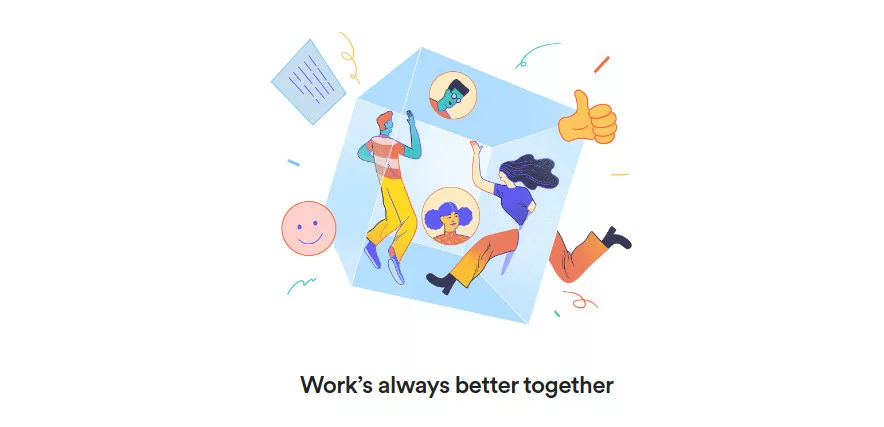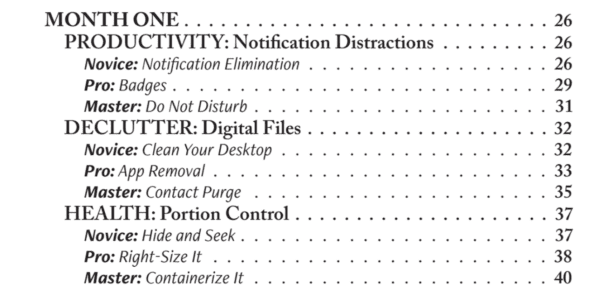How many meetings did you attend over the last week? I'm sure even thinking about this makes you feel overwhelmed. You can shorten your meetings and increase productivity (and sanity!).
We are overwhelmed with meeting overload.
A study by Otter.ai showed that employees spend around 35 to 50% of their work week in meetings. When are we getting work done if we spend that much time in meetings? But the more important question is, are we doing meetings correctly? One of the top problems in meetings is the lack of participant preparation.
I often hear that a meeting could have been ‘just an email,' ‘wasn't required,' or ‘could have been way shorter,' ‘there were no clear objectives,' and ‘we had no context on the meeting.'
Unproductive meetings are one of the most common ‘time draining' activities in our work week.
Unproductive meetings have a huge business cost.
Besides metrics like productivity & time, these unproductive meetings also have a business cost attached to them. Assuming an average employee makes $60,000 per year and a company has 100 employees, the cost of meetings rises to $2,250,000, while the cost of unproductive meetings per year is $751,500.
You can use this tool to estimate the cost of unproductive meetings in your business.
Video software like Loom can help shorten your meetings or prep your team members for upcoming meetings so that you do ‘meetings' the right way.
Make use of pre-recorded videos to shorten your video meetings. My team does this by using a screen-capture software called Loom. For our meetings, if there is something that we need to go over, let's say, a concept or a new brand guide, I will make a five-minute or less video ahead of time. I will send it to my team so they already have that context before the meeting. They can review it & arrive knowing what we're going to talk about and with potential ideas. As a result, this makes the meetings shorter & more fruitful. This solves the biggest unproductive meetings problem, i.e., lack of participant preparation.
Biotech Client Case Study: Using video software tools like Loom to give context to the team before meetings.
I have a client at a biotech company that was going through their yearly goals, and they had waited until the team meeting to talk about them. When I told the client about using video software to shorten meetings, they said they could have given their team these goals beforehand. Thus, the team could have had time to think about it before coming in & the meeting could have been more impactful.
You could even use this trick for something as simple as training somebody on software. If you need to explain how to navigate their tax portal, you can share your screen and do a screen capture, talking through the tool. And that could even be more helpful than a meeting because they have that recording and can go into their taxes and do it with you.
What do you plan on doing for your upcoming meeting?
Do you want to leverage a video software tool like Loom for your organization?
Post written by Marcey Rader and Rijul Arora.