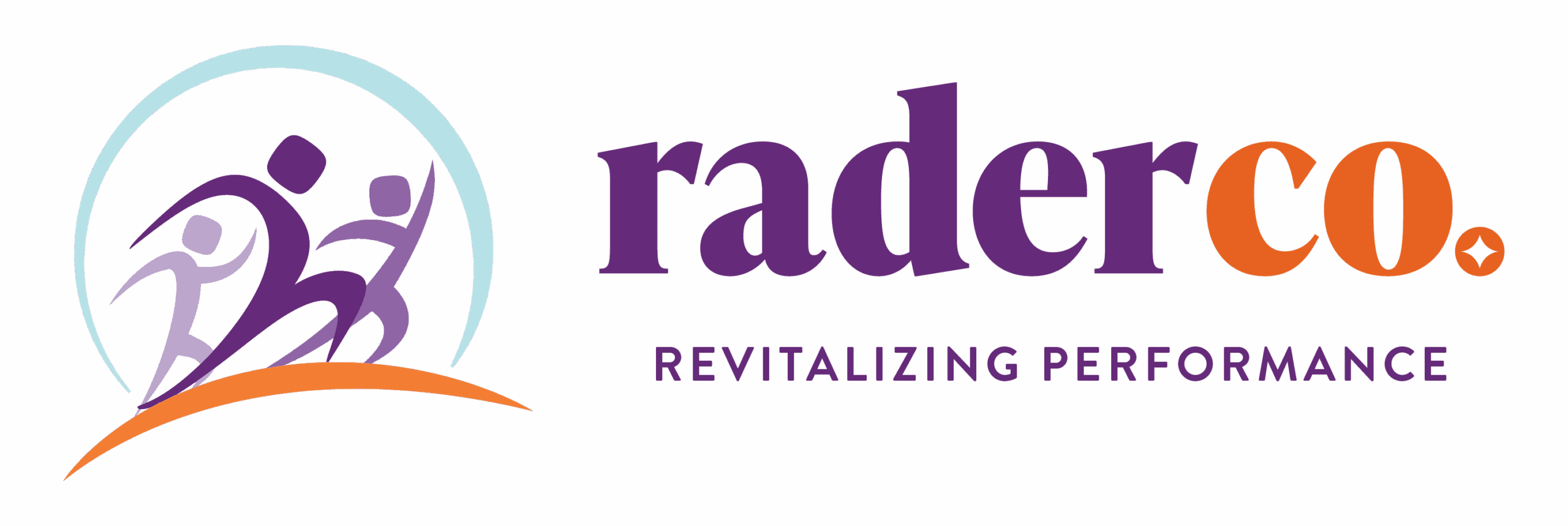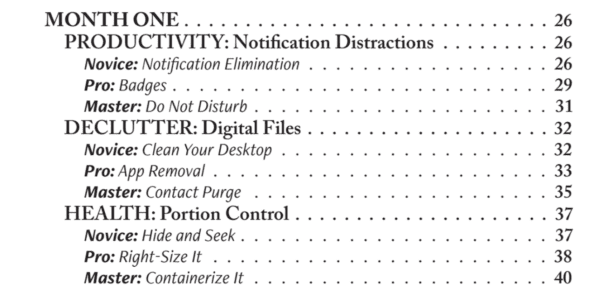Those constant distractions from chats, calls, emails, and texts decrease our focus. The number one thing you can do, and it doesn't matter if you work at home or in an office, to increase your focus and attention span, decrease your mistakes and increase your productivity by up to 40%, is to turn off your notifications.
Constant pings and dings are making it tougher for us to focus & disconnect from work.
Per a recent study, on average, today's knowledge workers now receive notifications from 6.2 different applications or programs. 73% of people reply to those notifications outside of working hours, eating into their leisure time and making it hard to switch off from work.
Moreover, per data from the Anatomy of Work Index (Asana), more than half of workers feel compelled to respond to notifications immediately, and more than a third feel overwhelmed by constant alerts. This makes it impossible to focus on the work & task at hand.
We think notifications are making us productive since they are the default, and we feel they are there to help us. We've gotten used to it and believe it is the best work method. They are on as the default because we get a dopamine response (“feel-good” hormone responsible for giving us the motivation to do something when we feel pleasure) every time we get one, and our brain likes it, and we want more of it, and we get used to it.
Guess what else gives you a dopamine response? Gambling.
It starts with awareness of notifications you are getting from different apps.
An average knowledge worker receives notifications from more than six different apps, but most of us are not even aware of our notification clutter in the first place.
Going to the Screen Time settings of Apple or Android will give you the answer to ‘Which app do I receive the most notifications from,' ‘What time of the day I'm receiving these notifications', ‘Alert type,' etc.
This awareness will help you tackle these notifications one step at a time.
Turning Notifications Off
After you're aware of the bombardment of notifications on your devices, it's time to tackle & turn them off one at a time. If you don't know how to turn off notifications, you can refer to Android or Apple Settings on your phone.
In the case of other devices & applications, simply going to your settings tab & searching for notifications there should serve the purpose.
If you're still unable to figure it out, a simple Google search on ‘How to disable notifications' will get you the answer.
What are you waiting for? Hopefully, it's not the next notification alert!
Need help with your email? Contact us for your personalized Inbox Rescue.
Post written by Marcey Rader and Rijul Arora.