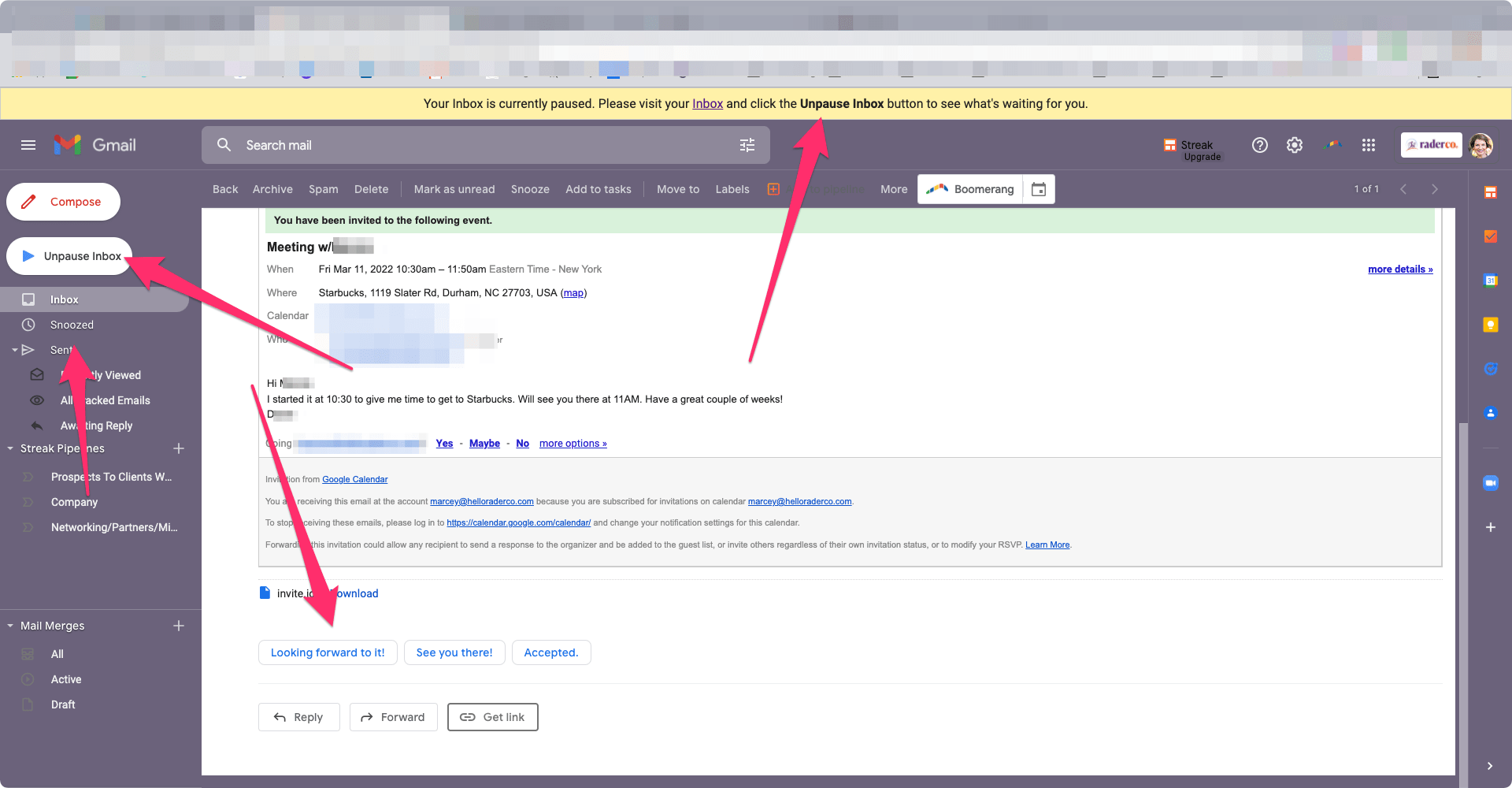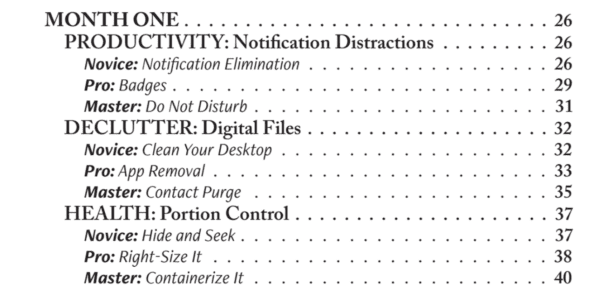Have you ever wanted to peek into an email coach's inbox? I'm pulling back the curtain on how I manage my inbox.
I'm often asked how I manage email and sometimes hesitate to explain because people assume I think everyone should do it my way. That couldn't be farther from the truth.
I'm pretty much Inbox Zero every day. Still, I don't get many emails because I use many filters and rules to bypass my inbox and because we use a project management system. Our project management system is ClickUp, and we use that for 90% of our communication.
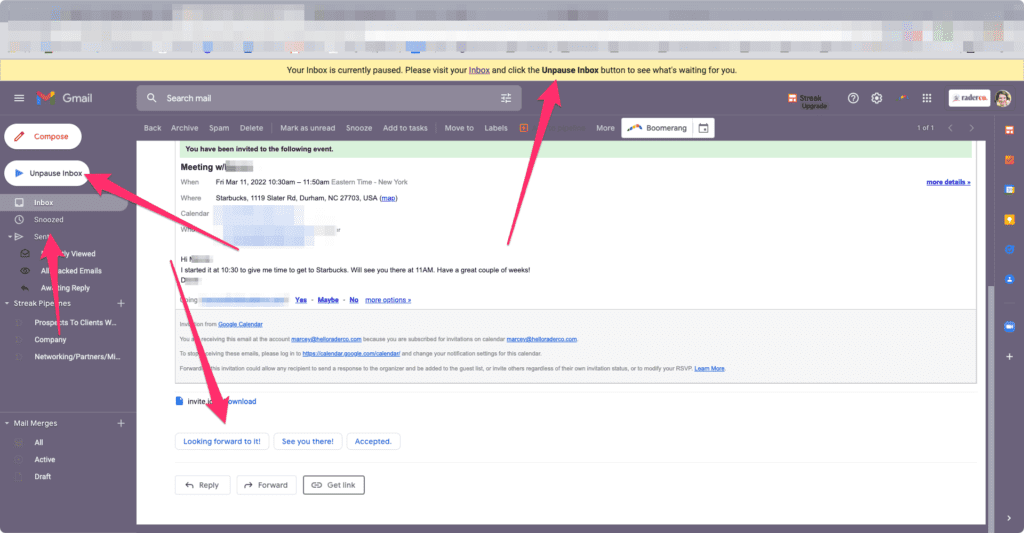
Inbox Zero isn't for everyone.
If you're a CEO and get 300 emails daily, I don't want you sitting in your inbox just to get to zero. You have more important things to do. People can get stuck on trying to get to zero instead of creating, strategizing, and working in their line of genius. RaderCo Productivity Specialists coach people's inbox goals based on their roles and responsibilities, not an arbitrary zero.
Disclaimer: this may not work for you. It's how I manage my inbox.
I love the G Suite platform because I have more options and extensions than with Outlook. If your company allows you to use the Boomerang extension with Outlook, you'll already be ten steps toward better email management.
Notifications
I do not have my notifications on. If you do anything, please turn off your notifications! Aren't you going to be in your inbox anyway?
I do not have the settings turned on to auto-advance. I don't want to read an email and then automatically open up the following email because I may not be ready to read it at that time.
View Settings
I've chosen to see Primary and Updates in Gmail Settings. This way, if I'm short on time, I just hit my primary emails, and the others can wait since they are rarely direct emails from people. I don't need the social media or forums tab because I'm on LinkedIn only and don't get notifications. I choose to pop in there 1-2 times per day. I”m also not on forums, so I have that turned off.
Reply Suggestions
I have the button turned on for reply suggestions. Google uses artificial intelligence to read the email you've received and give you three recommendations for replies. You can just click it, and it will auto-complete. I use it about 15% of the time.
Boomerang
Boomerang is an incredible tool and extension that I pay for, but there's also a free version. With Boomerang, you can snooze emails to come back to you so you can move them out of your inbox and not look at them until you're ready to again. For example, I buy concert tickets for two months into the future. I snoozed the email to pop back up that day.
It also has Respondable which shows how likely my email will get a response based on my tone, number of words, and how clear it is.
With Boomerang, I use Inbox Pause. I pause all emails coming in, so I'm not distracted by them. I unpause my emails 1-2 times daily and read them in a batch. I have never been told I did not get back quickly enough. Never, not once. I've trained people that's how I respond, so nobody's expecting a reply immediately. And again, disclaimer: this is not for everyone.
I can send emails throughout the day, but I'm not distracted by the emails coming in. Some emails bypass the pause based on their domain name, who they are, or the type of email. Anything coming from Dropbox Sign, which I use for my contracts, comes immediately, so I see it immediately. My accountant's emails come through because I never want him to be waiting on me for anything. My top-tier clients who invest the most in RaderCo have their domains bypassed. It allows me to prioritize without thinking.
ClickUp Project Management System
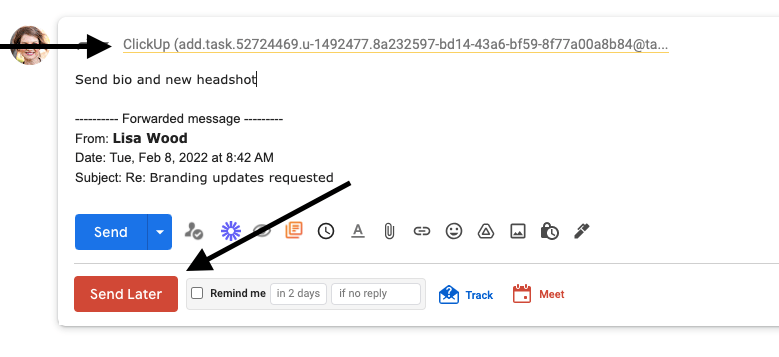
We rarely email each other internally, and I don't keep tasks in my inbox. Instead, I forward my emails, which are tasks, straight to the ClickUp email address. I can assign a due date and/or transfer it to someone else.
Our Concierge sends all her emails from ClickUp from a client's primary task. This keeps her from copying me, and I can see all of her communication with any client and not ask her for status updates (a total waste of time).
Streak
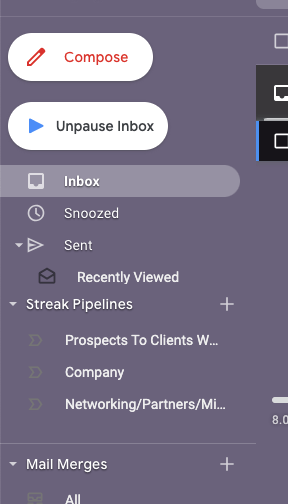
Streak is a CRM, but I use it primarily for its snippets (templates) and to track if my email has been opened. Yep, I can tell how many times that proposal has been viewed, so I know if it wasn't opened or if they've opened it ten times (they're interested!). Boomerang has this feature, but I don't like it because it requires a read receipt, which is time-consuming and invasive. I only use email tracking when it's a contract or proposal. Since it's an attachment, it sometimes goes to spam. Or, someone needs my help because their emails get lost in their inbox.
I have many snippets for things I frequently use like sending the link to my media kit, scheduling appointments with me, rejection templates, guest blog post guidelines….the list goes on. It even has shortcuts. If I type TC, the link to my Topic Catalog embeds in the email. If I type out NRN, it types out No Reply Necessary ( use this for group emails that I don't want/need people to reply to, but they feel compelled).
I use Streak Send Later, but I could use Boomerang Send Later. I can schedule an email to send it at a different time with either of them. If I want to follow up with somebody in 30 days, but I'm in my Vistage meeting all day, I might write it and schedule it for that day. I don't like to work on Friday afternoons unless I have to. If I craft an email Friday morning, but I don't want a response yet, I'll schedule it for Monday.
I started using this extension because women tend to apologize too much. It underlines words that may be considered weak, and I can decide whether to keep them in the message.
OHIO
I don't open an email unless I can tell by the subject line I can do something with it right then. Only Handle It Once! I do not keep anything in my inbox and archive everything when I'm done with it. If it's an email response, I choose Send+Archive, which should be turned on in your settings. My emails are archived, forwarded to ClickUp as a task, or responded to and archived.
So that's how I manage my inbox. When we coach clients, we ask about their roles and expectations and then go from there. We do this through private coaching packages, Inbox Rescue, and the Email Extinguisher workshop training.
Are you inspired to take a few new steps to manage your inbox?