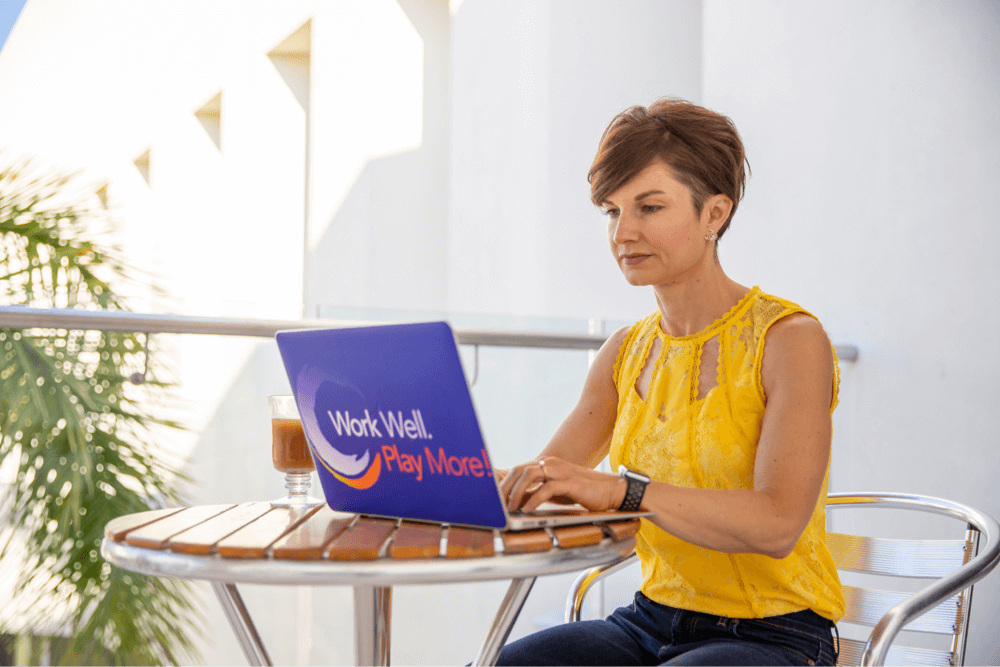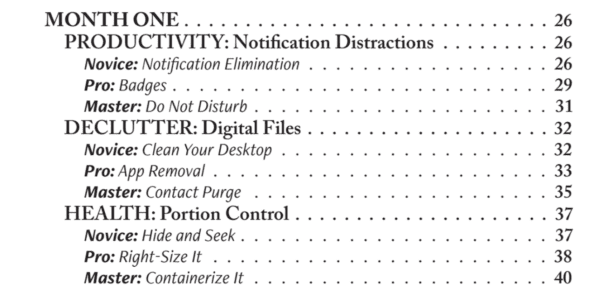You may not have the luxury of a coffee shop and latte, but you CAN make it work.
Yesterday you were in the office with your ergonomic chair, external monitor, and office coffee. Today, you are working from home due to Coronavirus (COVID-19) with your laptop at the kitchen table, cursing that your team doesn't use a shared drive and realizing your office perks weren't so bad.
As someone who has worked from home and frequently traveled for eighteen years, I specialize in helping people be productive from any environment. But in most circumstances, there is a period to transition in or prepare for the switch.
Things have changed.
Entire companies have shut their doors to contain COVID-19. People are working from home that have never needed to or only did it on nights or weekends to catch up. Managers don't know how to effectively manage their staff that they are used to seeing every day.
And extroverts? Give 'em three days, and they'll be climbing up the walls. It will lead to mental and emotional breakdowns that may result in a lack of focus.
In light of the urgency of the situation, I want to give three tips to employees and leadership on how to work effectively from home. With the overwhelm some may be feeling right now; three is a good start. Let's begin with leadership.
Three Tips for Productive Leaders of a Remote Workforce
- Don't overcommunicate. The tendency may be to check in frequently, but this can often feel like micromanaging. When we are in an office, we expect to be interrupted by people walking by, doors shutting, phones ringing, and instant message across the room. When we are remote, we are not expecting these things, and any interruption – text, chat, phone, email – tends to be seen more as a distraction.
- Use a shared cloud service. This may be too late for you now, but start the process and follow your SOP on shared document storage (because none of you are storing docs on your hard drive…right?). Using a cloud storage service, preferably one that allows multiple people in a document at once and can be used in real-time can be a savior. No one is waiting while a document is being checked out, and you always have the latest version.
- Trust. This is the most important one. Your staff has more than just work going on. Their kids may be out of school, they have parents to worry about, job security may be an issue, and at some point, if they are all at home, they may get irritable and sick of each other. They are not robots. Please give them the space they need to get the job done. It may not be your regular office hours, but this is not regular time.
Three Tips for Working From Home

- Create boundaries. Due to circumstances at home, you may have to work odd hours because your kids are there with you, and your dog doesn't understand that you being there during the day doesn't mean playtime. Remote workers often feel a low level of anxiety that if they don't answer every email, text, or instant message, that their co-workers will think they aren't working. They work long hours and never really shut it off. If you can, create office hours for yourself and communicate those to your team. Keep your regular hours or send them a message like this – “My kids and my spouse are at home, and it's a zoo here. I will be working from 5:00-8:00am and then sporadically from 10:00-2:00pm. I'll be back online from 6:30-9:30.” This may not work for you or your role, and it's not permanent, but it may be what you need to do for now. Click here for more ways to manage your time wisely.
- Minimize distractions. Set up shop somewhere and communicate to your family the hours you will be working and under what circumstances they can interrupt you. I use a door hanger during coaching sessions, meetings, while writing, and when I'm conducting webinars, to let my husband know he can't come in my office. Use a whiteboard, a piece of paper, or another visible sign. Even better, put a time on it – Focusing until 2:00pm – to ease them about when you'll be available. Need help prioritizing? Discriminate to concentrate. You can also sign up for my free Focus90 session weekly to feel that sense of community while you GSD.
- Get out of your pajamas. There is a stereotype about people who work from home in their PJs. Get up and do your regular routine and go to work. You don't have to put on makeup (although I usually swipe on lipstick to feel a little put together) and you don't have to dress up, but for the love of kittens, get out of your flannels.
As a professional speaker and coach, one of the topics I speak on is Work Well Remote. I'm prioritizing webinars on the topic of Work Well Remote: Effective Techniques for Working from Home for the next 30 days due to the unexpected situations evolving in our workforce. If you're interested in a webinar for your company, please complete a Speaker Inquiry today.
No High Fives, No Fist Bumps, but lots of virtual hugs.